After Installation Compatibility – Abhishek ID Card Software
Contact 7013726305 on This Subject.
Abhishek Card Designer Software Key and Installation File
*Download Link – Download Abhishek Card Designer Software*
https://goo.gl/Ms4L95
*Terms & Conditions*
1.Abhishek Card Designer Software Version 3.5
2.Up-gradation will be Charged.
3.One key will work only in one system.
4.For activation / unlock of software internet is must.
5.Before Formatting System Unlock the Software
(during unlock process, must have internet access to the system).
*Service Charges*
In case system is formatted / changed without unlocking software, Which will lead to
Server Related Issue. To solve the Issue – Rs 500/- will be charged as Service Charge.
*System Requirements*
Intel Pentium P-IV 2.4GHz with 1 GB DDR-II RAM
100 400 MB Free Space at “C†Drive
Operation System: XP SP2, Windows 7,Windows 8 and Windows 10
*Pre-Installation Requirements:*
Step1. Open the Abhishek Card Designer Software 3.0 v
Step2. Double Click on the Abhishek Card Software.exe and Complete the
Installation.
Step3. Right Click on the Abhishek Icon – go to Properties
Select Compatible = Select Run as Administrator = Apply and Okay
Step4. Double Click on the Abhishek Icon to run the software
once it is opened go to Register Button and double click and then Register
The Software if you have 16 digit Key. Registration through Online
(means your computer must have internet connection).
*Key*
PROVIDED ON PURCHASE OF THE SOFTWARE BY THE VENDOR
*Customer Care – Tech Support*
WhatsApp: 9182787844
Email: techsupport@skgraphics.in
Software: https://goo.gl/Ms4L95
Weekly: Monday to Saturday
Working Hours: 10:00 am to 6:00 pm
After Installation Compatibility – Abhishek ID Card Software
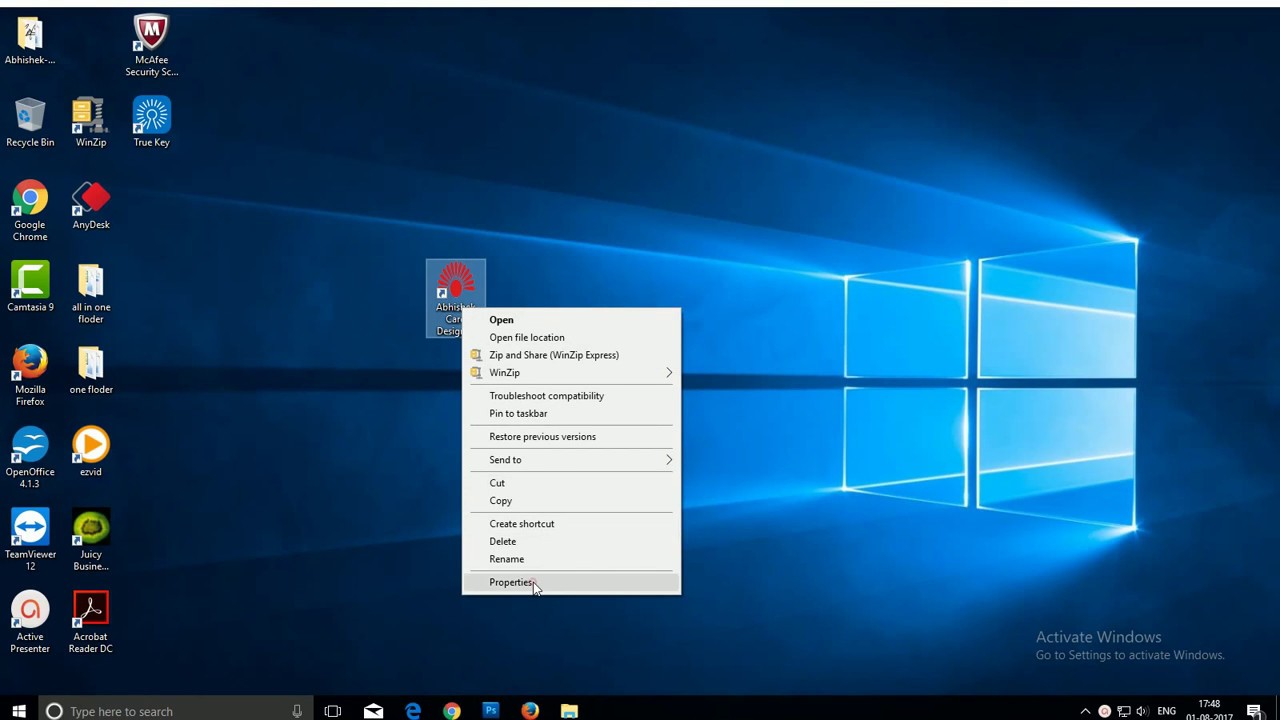
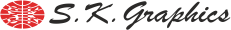



Leave a Reply